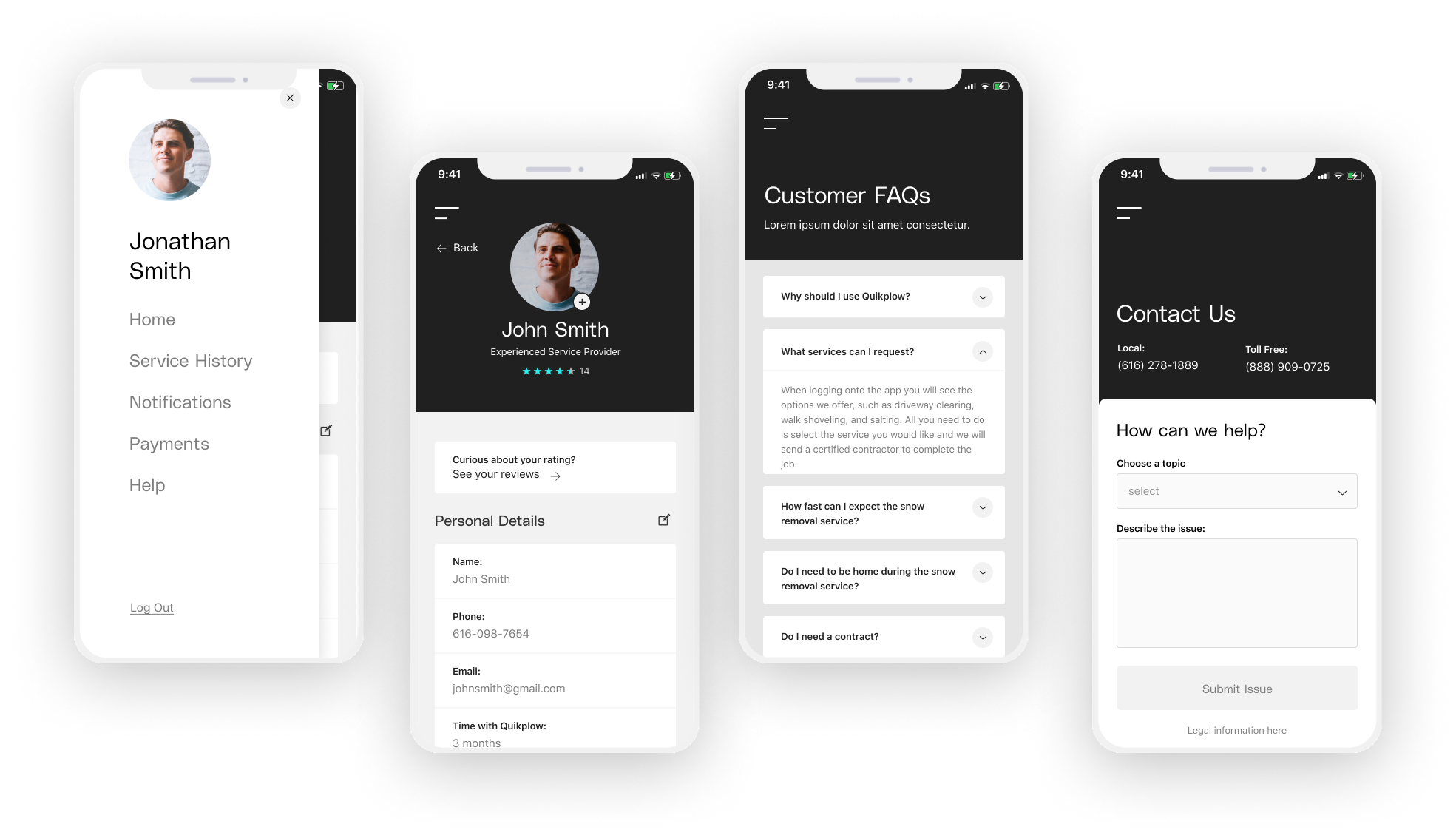Making snow removal simple.
Mobile App Design
Client
Quikplow refers to themselves as “the Uber of plow service.” It’s an app that connects clients with local service providers for on-demand snow removal. It’s a fast and reliable way to get your driveway plowed without leaving the house, or for those who want to brave the winter, an easy way to make money on a custom schedule.
Challenge
Reimagine the Quikplow app experience for both customers and snow service providers while introducing a refreshed visual presence.
Our process began with an existing app audit, which made it clear that we’d need to completely reimagine the product and how it functions, starting from scratch.
Our first step towards a full redesign was interviewing the stakeholders that make the whole experience possible—the plow drivers.
Matt, Shannon, and Trivan were early adopters of the Quikplow app and use it as their full-time source of income. Together, they comprise 30-40% of the jobs completed in Grand Rapids and were an excellent source of perspective on the side of the app we were least familiar with.
Shannon
Matt
Trivan
Interview Insights
—
When creating a driver account, lots of pertinent information was never collected: they didn’t require liability information to be shared, there was no equipment audit, and a general lack of clarity all around.
—
Jobs were accepted one at a time, resulting in inefficient routes which waste time, money, and gas for the drivers.
—
The driver had no access to information about the plow location and that lack of clarity created barriers to completing some jobs effectively.
—
There was no opportunity for direct contact between plow drivers and customers if they had questions or issues or wanted to leave a review related to the job.
—
Driveway staking can mean the difference between a successful and unsuccessful job.
—
Admins currently have no awareness of the operations of their contractors in their service areas.
Overall, everyone felt blind to the process. Drivers were blind to job details, customers were blind to service expectations, and admins were operating on good faith that their contractors were completing service requests quickly and effectively. It became extremely apparent that our number one priority was enhancing clarity throughout every aspect of the process.
Capabilities Planning
Since we decided to start completely from scratch, we had to make our general expectations of the app concrete and account for all use cases before we designed anything visual. Our process started with listing out all primary capabilities we needed to include in the MVP and expanding on each to account for all possible paths within that use case.
Customer and driver capabilities mirrored each other in a general sense, both needed to be able to maintain account information, payment methods, and order or complete services—but the specifics of each process needed to be tailored to each user type.
Customer-Facing UI
Customer Onboarding
The customer onboarding process is designed to collect only essential information, leaving details like driveway specs and payment methods to be added before the first service order, intentionally lowering the barrier to entry.
Adding Addresses
Detailed information about the snow removal site helps drivers anticipate the effort required to complete a job and ensures fair and accurate pricing. A user can save multiple addresses to their account in case they’d like service at home, at work, or even to request service for someone else.
Service Ordering
Customers can order service ASAP or schedule service for the future if there is snow on the radar. Dynamic pricing is generated based on snow depth, services required, and driveway size.
Contractor-Facing UI
Contractor Onboarding
Contractor account creation is simple with the same intentions as customer onboarding. Once a user has an account, they must then register to become a contractor by providing information about themselves, their equipment, and payment information.
Job Queue
Once onboarded, a contractor can browse available jobs within their service range, view the specifics of each job including the size of the area to be plowed, payout, etc. and add the job to their queue. A job queue allows drivers to plan ahead and create the most efficient route to maximize their profits.
Service Progress
Once a job begins, service contractors update customers every time they complete a step of the service process. Contractors have access to customer contact information in case any complications or delays arise, and can always review service details to ensure they completed every task requested.
Service History and Payments
Contractors can review services they’ve successfully completed in the past in detail in the Service History tab. They can also view their pay schedule to reflect on previous payments and anticipate upcoming ones.
Outcome
In it’s first season, the new QuikPlow app increased company revenue by 345%, improved number of jobs completed by 351%, increased customer downloads by 869%, and approved 933% more service providers year-over-year.
App design by Andi Rozell and Sarah Wojceikowski, developed by Jarrod Flesch and James Mikrut, project managed by Sean Zubrickas.